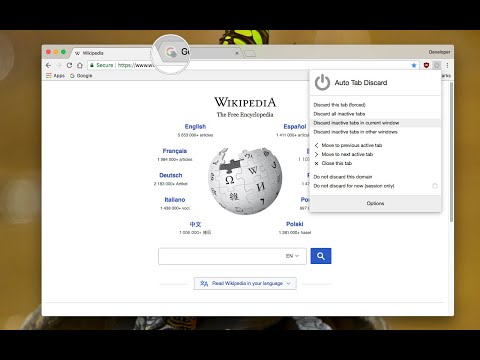
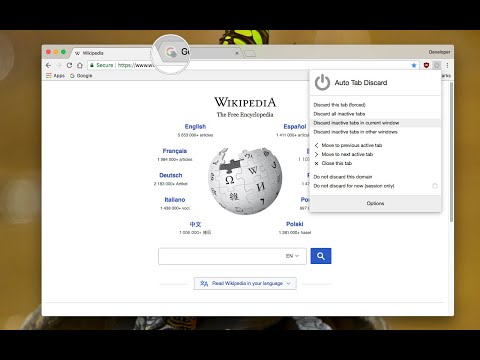
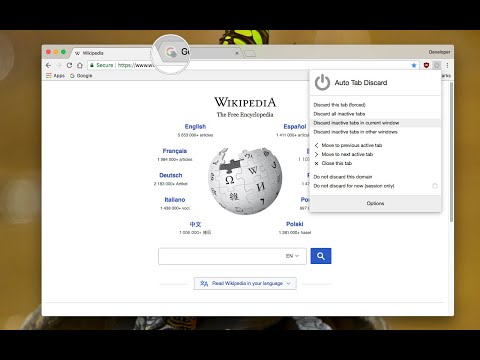
概述
如果您打开了很多标签页,这个扩展能提升浏览器速度并减少内存占用。
Auto Tab Discard a lightweight extension that uses the native method (tabs.discard) to unload or suspend browser tabs to significantly reduce the memory footprint of your browser when many tabs are opened. If you like to use many open tabs at once, this extension could help you to keep your browser fresh with low memory usage by parking (hibernating) inactive tabs to save up to 80% of the used memory. This also helps portable devices to save battery. Features: 1. Speeds up your browser and minimize the memory usage: Inactive, idle or forgotten tabs can be auto-suspended after a configurable period of time or be suspended manually from the toolbar popup. 2. Tabs (domains) can be whitelisted to avoid automatic suspension. 3. Suspended tabs are retained after closing and reopening browser (using your browser's session restore functionality) 4. Tab's favicon displays the suspension status (If the icon has opacity it is discarded) 5. Tabs are being restored with all information kept intact (like scroll position or the content of text boxes) when it becomes visible again 6. When a tab is discarded, no JavaScript code or dom event is active. Basically, the tab is paused. Options: There are a few options to customize when a tab gets discarded: 1. Pinned tabs 2. When there is a media source playing inside a tab 3. When the computer is connected to a power source 4. When there is a form element (with changes) that has not yet been submitted. Notes: 1. To prevent automatic tab discard, set the period to zero in the options page 2. You can lazy load tabs (open in the discarded mode) using the right-click context menu item.
4.2 星(5 星制)306 个评分
Google 不会核实评价。 详细了解结果和评价。
详情
- 版本0.6.8.2
- 上次更新日期2024年2月17日
- 提供方joue.quroi
- 大小167KiB
- 语言14 种语言
- 开发者
电子邮件通知
joue.quroi@gmail.com - 非交易者该开发者尚未将自己标识为交易者。欧盟地区消费者须知:消费者权利可能不适用于您与该开发者达成的合约。
隐私权
该开发者已声明,您的数据:
- 不会因未获批准的用途出售给第三方
- 不会为实现与产品核心功能无关的目的而使用或转移
- 不会为确定信用度或放贷目的而使用或转移
支持
若有任何疑问、建议或问题,请访问开发者的支持网站
