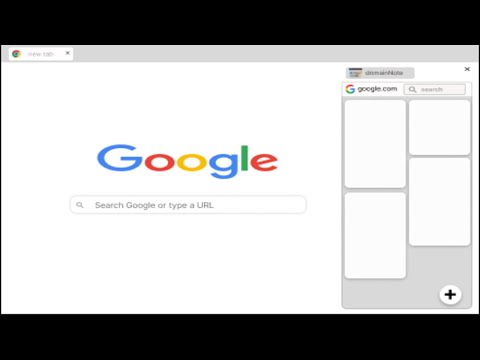
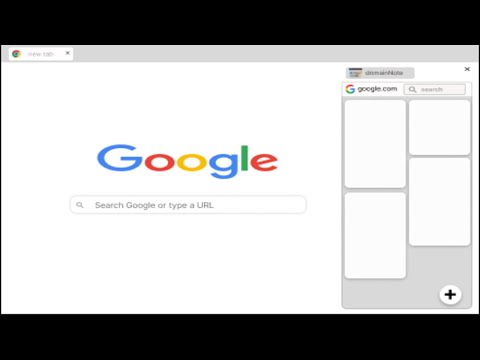
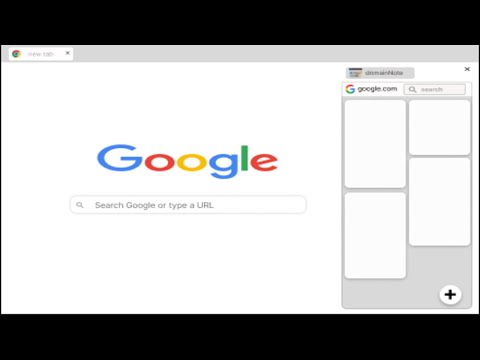
Overview
domain-wise markdown notes in side panel. auto-sync notes with local disk and cloud. custom themes
📢 Website notes in side panel with live preview and local disk sync. 📌 Why you should consider this: ✪ live preview markdown ✪ Website specific(Domain-wise) notes ✪ No signup required ✪ Fuzzy search ✪ Text Highlighter (need to enable) ✪ Take screenshot and insert into notes ✪ Dark mode and custom themes. ✪ Sync with desktop local file manager. ✪ Export notes in three format: markdown,html and pdf ✪ Sync with cloud drive: GDrive, oneDrive, Dropbox,box,notion. ✪ Pure & clean code that powers fastest performance. ✪ Cloud & Cross-devices sync (coming soon). ✪ All notes and media-files saved locally ✪ No tracking. ✪ No third-party library used. ✪ Negligible memory consumption (consume 400% less memory than new tab). 📌 == FEATURES == ✅ Markdown live preview You don't need to open separate panel to preview your markdown. domainNote provides a real live preview like wysiwyg editor. you can update existing markdown's mark to change formatted text. ✅ Create Website specific notes you can group multiple domains ✅ Remind todo you when you visit website(coming soon) ✅ Highlight text Highlight text by right click menu. Fastest highlighter in chrome web store. domainNote highlight text without creating new DOM element. Read more: https://web.dev/dom-size-and-interactivity/ NOTE:Highlighter is disabled by default. Enable highlighter from extension's options page ✅ Take screenshot and insert into notes ✅ Custom Themes & fonts customize each-note appearance according to its purposes ✅ Time has come to forget ctrl+c and ctrl+v Drag and drop any web content e.g images,selected text. domainNote doesn't convert text into image like others do. domainNote format into markdown so that you can easily modify them ✅ No vendor locked in. domainNote auto-sync your notes with desktop local file manager in three format: markdown,html & pdf You can view and edit notes in any other markdown based note editor. ✅ Auto-Sync notes with other cloud providers You can sync notes with cloud drive providers:GDrive, oneDrive, Dropbox,box. You can sync notes with cloud notes providers:Notion, onenote (coming soon). ✅ Private and secure All data saved locally. Your notes or media file e.g images, videos never touch our server. For detail guide,please visit https://domainnote.noterail.site/guide 🚀 0.0.4 release 📝 markdown editor bugs mixed
5 out of 51 rating
Google doesn't verify reviews. Learn more about results and reviews.
BZQamyOct 18, 2023
Awesome extension! The best extension out there for managing notes for website-specific notes. Notes is persistent across all pages of same domain. Only this extension open notes in side panel. This extension work perfectly in chrome and brave browser. One feature request:Can I group multi-domains ??
Details
- Version0.0.4
- UpdatedOctober 22, 2023
- Size77.06KiB
- LanguagesEnglish (United States)
- DeveloperAnil electronicWebsite
Paryavaran Complex Main Rd Block D, Paryavaran Complex, Sainik Farm New Delhi, Delhi 110030 INEmail
brahmastrahelp@gmail.com - TraderThis developer has identified itself as a trader per the definition from the European Union.
Privacy
This developer declares that your data is
- Not being sold to third parties, outside of the approved use cases
- Not being used or transferred for purposes that are unrelated to the item's core functionality
- Not being used or transferred to determine creditworthiness or for lending purposes
Support
For help with questions, suggestions, or problems, please open this page on your desktop browser