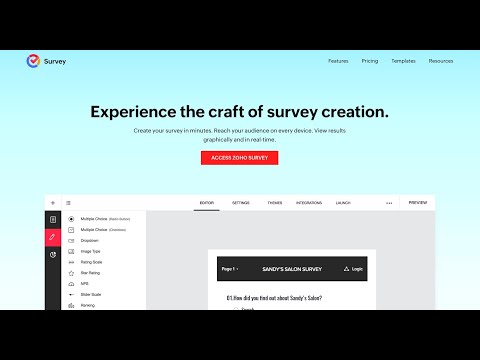
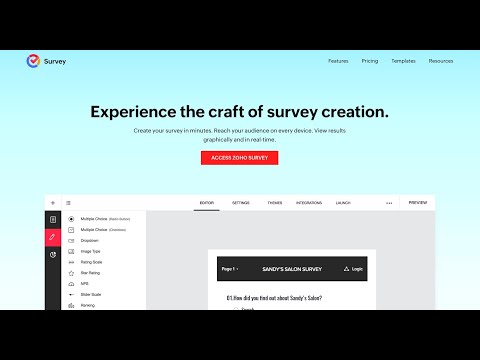
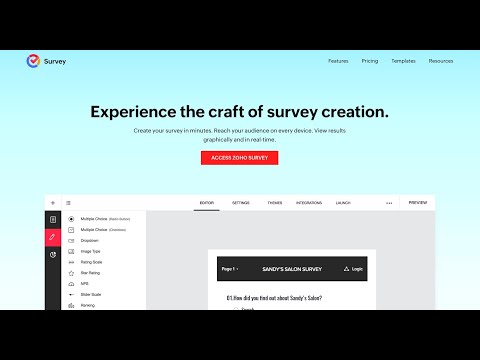
Overview
Zoho Survey is easy-to-use online survey and questionnaire building software.
Zoho Survey is online survey and questionnaire creation software. It was built to scale to any user—from a single person to a multinational corporation. Learn more at https://www.zoho.com/survey/. Benefits: You can look forward to multiple benefits while using Zoho Survey's questionnaire creator. Here are a few of them: - Open Zoho Survey from Google Drive, for easy access and editing. - Get your survey running in minutes with the easiest survey creation tool around. - Start with over 200 of our expertly made templates. - Create a survey that suits your style, with custom themes, branding, and custom domain hosting features. - Stay updated with real-time reports. - Power integrations with Zoho and Google Apps for incredible insights. - Cloud-based - so you'll never have to fear losing your data. - Buy responses from our survey panels. - Pay as you go. No long-term contracts are required. Pricing: -7 day free trial of Enterprise edition. -Create unlimited surveys for free, forever—up to 15 questions and 150 responses each. -Paid editions start from $19/month for unlimited surveys, questions, responses, and more. Features: Zoho Survey helps you every step of the way: Creating your surveys * More than 25 question types to choose from * Over 200 expertly made templates on various topics * Drag-and-drop questions get your survey ready quickly and easily * Translation into over 30 languages Customizing your surveys * Pick from a colorful gallery of themes. * Personalize surveys to your brand. * Customize and route end pages. Collaborating on your survey * Share surveys with friends and colleagues. * Get comments from reviewers without worrying about your survey being altered. * Put your surveys on portals and invite team members to share their insights. * Transfer ownership at any time. * Send copies of your survey to anyone. Collecting your responses * Email invites to your contacts. * Run campaigns with Zoho Campaigns or MailChimp. * Host surveys on your own domain and embed them on any web page. * Mobile-optimized questionnaires. * Collect responses offline, then upload them when you're online. * Social surveys - instantly publish questionnaires to Facebook. * Collect responses from specific demographics with our survey panels. * Disqualify respondents and responses who don't match the demographics you're looking for. Analyzing your response reports * View reports in real time. * Custom reports - Create individual, cross-tab, trend reports and more. * Save filters to quickly get at important data. * Share your reports with anyone, whether inside our outside the Zoho ecosystem. * Schedule and download reports as a spreadsheet, CSV, PDF or SPSS. Improving customer responses * Ask relevant, targeted questions using logic, custom variables, and piping features. * Receive trigger emails for survey responses. * Assign a scores to each answer to help rank respondents. * Disqualify responses and respondents with user-created criteria. Integrating * Google Sheets - Push every response to a spreadsheet, in real time. * Zoho CRM Integrations - Send out surveys within Zoho CRM, see responses in customer profiles, have responses formatted to suit the CRM context, and much more. * Zoho Campaigns - Track email campaigns' open rates, run A/B tests, auto-fill campaign information into reports, and more. * Zoho SalesIQ - View responders' information after they visit your website multiple times. * MailChimp - Send out surveys to address lists you uploaded onto MailChimp. Customize your survey campaign and run A/B tests on it to achieve higher response rates. * Zoho Sheet - Every response you receive appears in Zoho Sheet as they come in. With the help of industry experts, Zoho created hundreds of ready-to-use survey templates. We've gone and categorized them to ensure you can quickly find one that suits your needs: - Customer satisfaction surveys (including NPS surveys) - Marketing surveys - Market research surveys - Brand surveys - Event planning surveys - Event feedback surveys - Service satisfaction surveys - Human Resources surveys (HR surveys) - Employee surveys - Healthcare surveys - Education surveys - Nonprofit Organization surveys (NPO surveys) - Opinion polls For any further queries visit our website at https://www.zoho.com/survey or email us at support@zohosurvey.com.
3.6 out of 518 ratings
Google doesn't verify reviews. Learn more about results and reviews.
Naeem Shahzad ArshadJul 15, 2020
does not work .
Alexandre Alves SantosMar 17, 2018
it does not work
Details
- Version1.3
- UpdatedMay 15, 2018
- Size10.6KiB
- LanguagesEnglish
- DeveloperZoho CorporationWebsite
4141 Hacienda Drive Pleasanton, California 94588 USAEmail
support@zohogadgets.com - Non-traderThis developer has not identified itself as a trader. For consumers in the European Union, please note that consumer rights do not apply to contracts between you and this developer.
Privacy
Support
For help with questions, suggestions, or problems, please open this page on your desktop browser