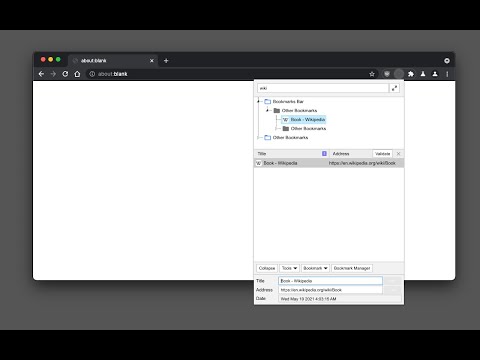
Overview
An elegant bookmark manager with fuzzy search and more
The "Bookmarks Manager and Viewer" extension provides a panel view to modify your bookmarks. The panel is equipped with fuzzy search (like Google search) to help you find the matching bookmarks. You have a set of tools to edit your bookmarks on the fly. It is even possible to drag a bookmark to a new position in the tree or create a new directory and place the bookmark inside it. Features: 1. Fuzzy Search: Use to find matching items even if you are not sure what the exact title or URL of the stored bookmark is. 2. Validation Button: Delete broken bookmarks or find duplicated bookmarks recursively. 3. Edit Properties: Modify the title or address of a bookmark 4. Toolbar Color: Detect if the current page is bookmarked or not 5. Sort Bookmarks 6. Supports Live Bookmarks 7. Opening Mode: Open in a browser tab or popup view 8. Keyboard Navigation and Operation
3.9 out of 597 ratings
Google doesn't verify reviews. Learn more about results and reviews.
Juergen NehrlichJun 7, 2024
I've installed this extension about one hour ago and want to give a first quick review (for version 0.3.2): Basically I'm searching for a replacement for Chrome's built-in bookmark manager, because I currently have speed problems with it, though it's not sure why, because I don't have these issues in other OSes/environments. But truth is that I have like 20k bookmarks or so, and that can slow things down. Till mid 2023, Chrome had an alternative built-in bookmark manager which was much faste... Show more
Ray FMay 28, 2024
Needs to have a simpler way to search within subfolder. Having to right click then select validate feels really redundant when you should be able to simply left click on the specific folder, press ctrl + f, and the search system should only search within the said folder. Also needs to be able to open searched result(s) from a simple middle click instead of having to go back and forth to the "bookmark manager" window and the "search" window. It's so annoying having to constantly switch between... Show more
JamesMay 19, 2024
I prefer to use https://linkbook.io for managing my bookmarks as the user interface is much nicer to use and it recommends me new websites the more I use it.
Details
- Version0.3.2
- UpdatedFebruary 5, 2024
- Offered byInBasic
- Size302KiB
- LanguagesEnglish
- Developer
Email
inb.cor@gmail.com - Non-traderThis developer has not identified itself as a trader. For consumers in the European Union, please note that consumer rights do not apply to contracts between you and this developer.
Privacy
This developer declares that your data is
- Not being sold to third parties, outside of the approved use cases
- Not being used or transferred for purposes that are unrelated to the item's core functionality
- Not being used or transferred to determine creditworthiness or for lending purposes
Support
For help with questions, suggestions, or problems, visit the developer's support site