Adobe Acrobat: редактирование, преобразование и подписание PDF
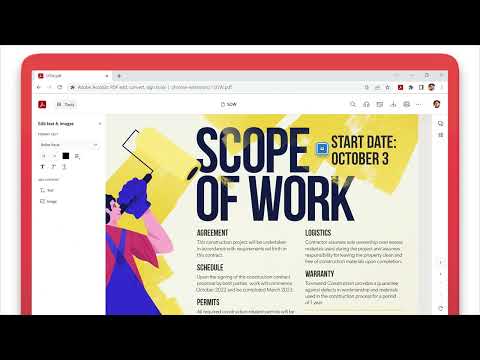
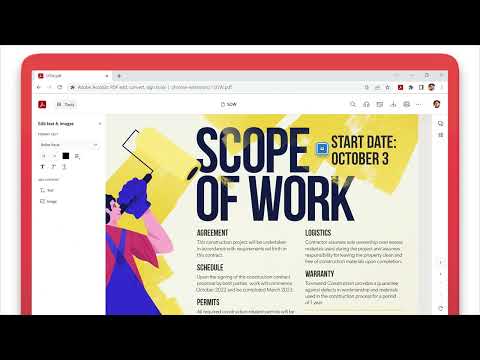
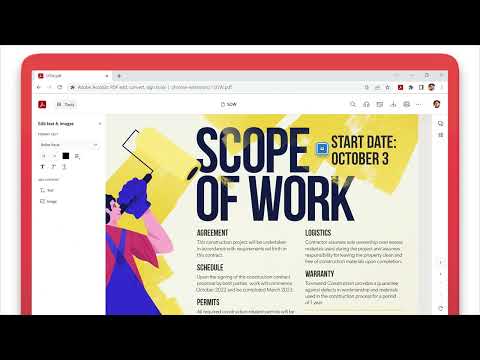
Обзор
Работайте над документами PDF прямо в Google Chrome с удобными инструментами Adobe Acrobat: просмотр, заполнение, комментирование,…
Открывая PDF-файлы с помощью Adobe Acrobat для Chrome, вы открываете все возможности PDF-файлов в Интернете. Вы можете заполнить и подписать файл или пометить PDF-файл комментариями, выделениями и рисунками. Вы также можете быстро и легко поделиться своим файлом с другими, чтобы собрать все отзывы в одном месте. КЛЮЧЕВАЯ ОСОБЕННОСТЬ: • Откройте свои PDF-файлы в Acrobat в Интернете, чтобы добавить комментарии и отправить их для просмотра. • Легко заполняйте формы и добавляйте свою подпись с помощью инструмента «Заполнить и подписать». • Попробуйте другие онлайн-инструменты Acrobat для преобразования, сжатия, систематизации или объединения файлов. • Быстро переключайтесь с просмотра PDF-файлов в Chrome на их открытие в Acrobat на рабочем столе. • Преобразуйте веб-страницы в PDF с помощью подписки Adobe Acrobat DC или бесплатной пробной версии, сохраняя макет, форматирование и ссылки захваченных страниц. НОВЫЕ ВОЗМОЖНОСТИ • Редактируйте файлы PDF в Acrobat Chrome Viewer • Заполняйте и подписывайте формы бесплатно • Добавлена поддержка открытия локальных файлов PDF в расширении ЗАМЕТКИ: Если у вас еще нет Acrobat DC, вы можете загрузить бесплатную пробную версию со страницы https://www.adobe.com/tryacrobat. Положения и условия: использование вами этого приложения регулируется Общими условиями использования Adobe (http://www.adobe.com/go/terms_en) и Политикой конфиденциальности Adobe (http://www.adobe.com/go / privacy_policy_en) и любые его последующие версии.
4,4 из 546,6 тыс. оценок
Google не проверяет отзывы. Подробнее о результатах и отзывах…
Genadij Rudin2 мая 2024 г.
Нет предела совершенству, но, к сожалению, лучшее враг хорошего!
Karirinkate Khaidarov2 мая 2024 г.
Всё пучком! Однако, совершенству нет предела!
Ольга Зайцева24 апр. 2024 г.
Полезно и нужно!
Подробности
- Версия24.4.1.2
- Обновлено23 апреля 2024 г.
- Размер1.31MiB
- ЯзыкиПоддерживаемых языков: 27
- Разработчик
- ПродавецЭтот разработчик заявил, что является продавцом согласно определению Европейского Союза.
Конфиденциальность
Разработчик "Adobe Acrobat: редактирование, преобразование и подписание PDF" предоставил указанные ниже сведения о сборе и использовании ваших данных. Подробную информацию вы найдете в политике конфиденциальности разработчика.
В продукте "Adobe Acrobat: редактирование, преобразование и подписание PDF" обрабатываются следующие типы данных:
Этот разработчик утверждает, что ваши данные:
- Не продаются третьим лицам, за исключением разрешенных вариантов использования
- Не используются и не передаются в целях, не связанных с работой основных функций продукта
- Не используются и не передаются для определения платежеспособности или в целях кредитования
Поддержка
Сообщить об ошибках в работе приложения, задать вопрос или поделиться идеями можно на сайте разработчика.