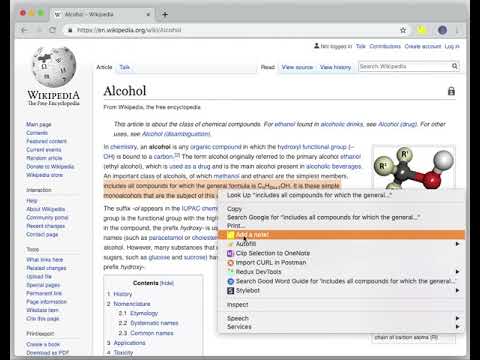
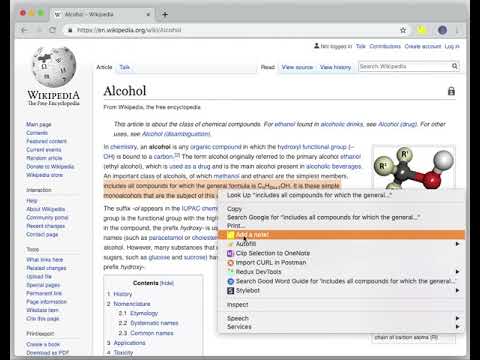
Overview
Add notes and highlights to any webpage
This extension allows one to add notes and highlights to any webpage. It remembers them forever, and loads them whenever the page is visited. The highlights can be changed into any of the several colors and notes can be added, edited and removed using an easy to use UI. All the highlights and notes are saved to the Chrome profile and are available across different devices in which the profile is active. Follow the youtube video for usage details. IMPORTANT: If the extension does not work, please refresh the webpage, and try again.
5 out of 51 rating
Google doesn't verify reviews. Learn more about results and reviews.
Details
- Version0.1
- UpdatedJanuary 1, 2019
- Offered byNobodie
- Size19.54KiB
- LanguagesEnglish
- Developer
Email
lbharti@gmail.com - Non-traderThis developer has not identified itself as a trader. For consumers in the European Union, please note that consumer rights do not apply to contracts between you and this developer.
Privacy
The developer has not provided any information about the collection or usage of your data.
Support
For help with questions, suggestions, or problems, please open this page on your desktop browser