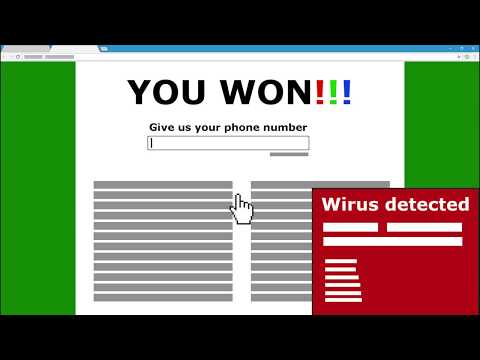
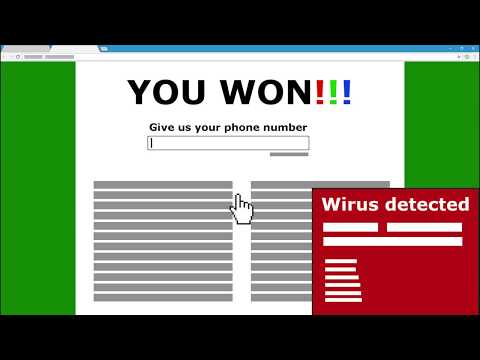
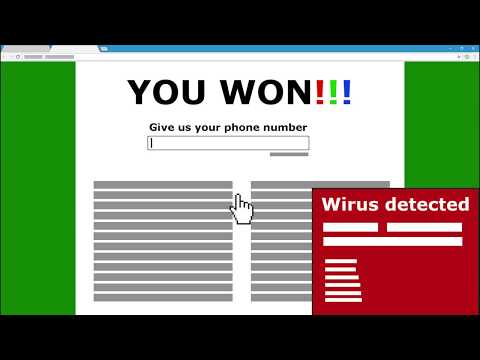
Overview
Prevents from opening new tabs.
This extension is for anyone, who uses websites with pop-up ads (ads that open in a new tab). red icon -> TabBlock prevents opening any new tab. green icon -> TabBlock allows opening new tabs freely. Note! Redirections to ads in the same tab still work! You can try to block them by using other extensions or simply return with "back" button. TabBlock does not block any normal ads.
4.3 out of 581 ratings
Google doesn't verify reviews. Learn more about results and reviews.
leoApr 5, 2024
its good but remember to turn it off before you close out of your browser, but in case you forget, open task manager then type in chrome and hit end task
hell's peaceMar 18, 2024
was searching for an addon like this for ages! Install and works perfectly fine - nice to block all than annoying stuff on streaming pages.
Ian PohMar 4, 2024
Works very well. Convenient but you will have to remember to turn it off for new tabs. Thank you!
Details
- Version1.5.0
- UpdatedAugust 9, 2020
- Offered byxconvic
- Size11.95KiB
- Languages2 languages
- Developer
Email
xconvic.dev@gmail.com - Non-traderThis developer has not identified itself as a trader. For consumers in the European Union, please note that consumer rights do not apply to contracts between you and this developer.
Privacy
Support
For help with questions, suggestions, or problems, please open this page on your desktop browser