Bookmark Preview - Productivity and Extension
4 ratings
)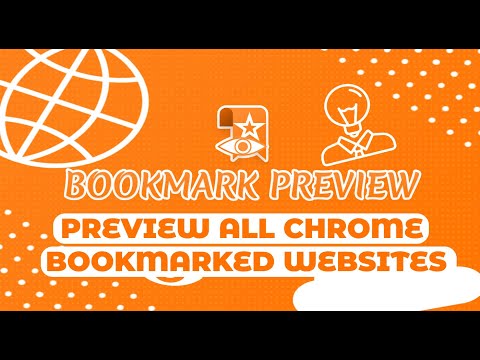
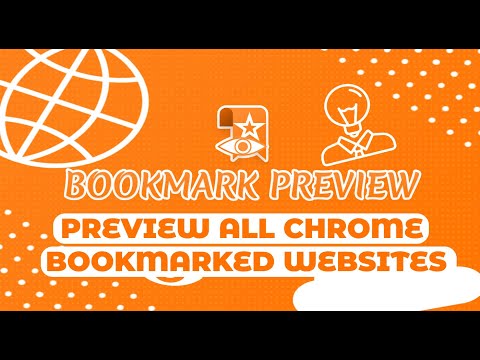
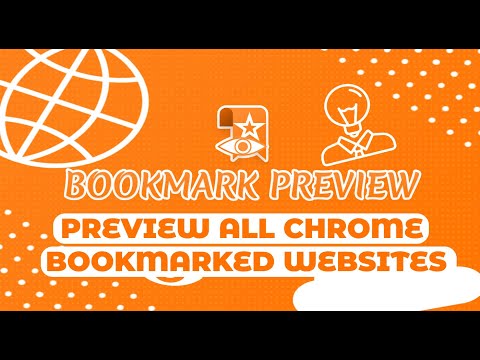
Overview
Preview all the Bookmarked websites...
To preview all the Bookmarked websites. 🔖👁️ Mainly purpose of Bookmark Preview is to recall bookmarked websites. “Folder view” (📁) is a type of file organization method that displays the contents of a directory in a hierarchical tree structure, where each folder is represented by a folder icon. This allows users to easily navigate through the bookmark system and find the bookmark they are looking for. “List view” (📄) is a type of bookmark organization method that displays the contents of a directory in a list format. "Searching for bookmarks" is allows users to quickly and easily find a specific webpage that they have previously saved as a bookmark. This can be a useful feature for users who have a large number of bookmarks saved in their browser, as it allows them to find the bookmark they are looking for without having to manually scroll through a long list of bookmarks. The "Prev" and "Next" buttons can be used to navigate through the bookmarks in the order they were saved, which can be helpful when you have a lot of bookmarks and you want to go back and forth between them. The "Edit" option allows users to make changes to the properties of a bookmark, such as the name of the bookmark, the URL it points to, and the folder it is saved in. This can be useful when a bookmark's URL changes, or when you want to change the name of a bookmark to better reflect the content of the webpage it points to. The "Delete" option allows users to remove a bookmark from their browser. This can be useful when a bookmark is no longer needed, or when a user wants to clean up their list of bookmarks. Adding a "new folder" and a "new bookmark" in a web browser is a simple process that can help users organize their bookmarks and easily find the web pages they are looking for. "Opening a new tab of a saved bookmark" in your browser is a quick and easy way to access a webpage that has been previously saved as a bookmark.
2.5 out of 54 ratings
Google doesn't verify reviews. Learn more about results and reviews.
Kent PetersJan 20, 2022
Just what I have been looking for. Could you add a History Preview option to the same sidebar. So as I am scrolling through my History I can see each items preview too.
Details
- Version1.1.1.0
- UpdatedJanuary 17, 2023
- Offered byLedison
- Size1.58MiB
- LanguagesEnglish
- Developer
Email
ledison.extensiondev@gmail.com - Non-traderThis developer has not identified itself as a trader. For consumers in the European Union, please note that consumer rights do not apply to contracts between you and this developer.
Privacy
Bookmark Preview - Productivity and Extension has disclosed the following information regarding the collection and usage of your data.
Bookmark Preview - Productivity and Extension handles the following:
This developer declares that your data is
- Not being sold to third parties, outside of the approved use cases
- Not being used or transferred for purposes that are unrelated to the item's core functionality
- Not being used or transferred to determine creditworthiness or for lending purposes
Support
For help with questions, suggestions, or problems, please open this page on your desktop browser