
Imprimir para Google Chrome
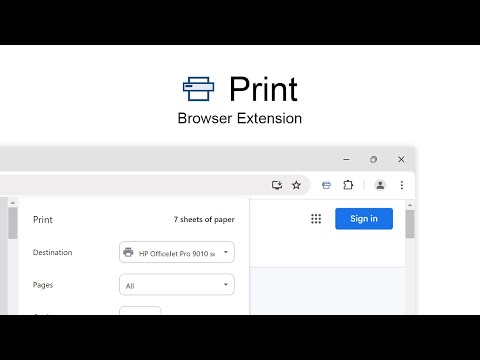
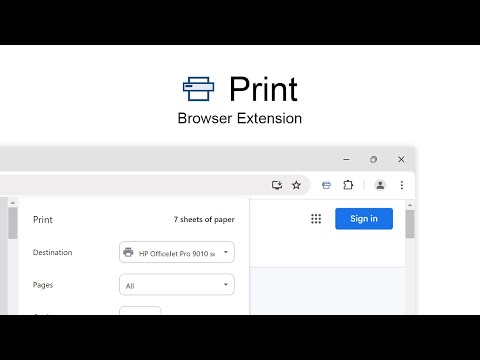
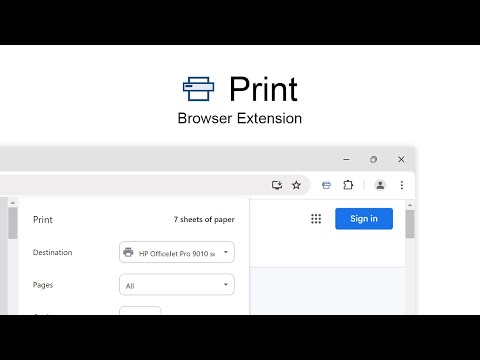
Descripción general
Imprimir la página actual que ve.
Print es una extensión de navegador potente y liviana diseñada para hacer que la impresión de páginas web, contenido de correo electrónico, fotografías, archivos PDF y tarjetas de presentación originales sea tan fácil como un solo clic. Con el botón Imprimir personalizable en la barra de herramientas, puede adaptar su experiencia de impresión a sus preferencias. Ya sea que esté utilizando una computadora de escritorio o un dispositivo con pantalla táctil, esta extensión garantiza un proceso de impresión rápido y sin problemas. Instálelo hoy y optimice la impresión con un solo clic para su navegador. La extensión compatible con Print es ideal para estudiantes, profesores, profesionales, propietarios de empresas y cualquier persona que imprima documentos con frecuencia. Ya sea que necesite imprimir materiales de estudio, informes comerciales, facturas o artículos web, esta extensión lo hace simple y conveniente. Además, es perfecta para quienes desean ahorrar papel optimizando el color de impresión y reduciendo el desperdicio. El botón de impresión funciona con las principales marcas de impresoras, incluidas Brother, Canon, Epson, HP, Samsung y Xerox. La extensión del navegador de impresión es compatible con impresiones y el PDF se puede guardar desde la pestaña abierta actualmente. Características de la extensión del navegador: ◆ Integración perfecta: Coloque un botón de impresión personalizable directamente en su navegador web para un acceso rápido y fácil. ◆ Impresión rápida: Diseñada para la velocidad, esta extensión de navegador liviana garantiza una impresión rápida de cualquier página web. ◆ Estilo de icono personalizable: Elija entre una variedad de diseños de botones, incluidos los estilos Original, Pies humanos, Pies de animales y Google Material Design. ◆ Compatible con pantalla táctil: Optimizado tanto para pantallas táctiles como para computadoras de escritorio, lo que lo hace versátil y fácil de usar. ◆ Multifuncionalidad: Haga doble clic en el icono de impresión para guardar archivos en formato MHTML, HTML o PDF y elija imprimir en color o en blanco y negro. ◆ Compatibilidad: Totalmente funcional en Windows, Mac, Linux y Google Chromebooks. ◆ Definir combinaciones de teclado personalizadas para activar la función de impresión. ◆ Soporte para modo oscuro Información del proyecto: https://www.stefanvd.net/project/print/browser-extension Permisos requeridos: ◆ "contextMenus": Esto es para agregar el elemento de menú "Imprimir página actual" en el menú contextual del navegador web. ◆ "activeTab": permite que la función de impresión sea accesible en la página de pestañas actualmente visible. ◆ "almacenamiento": guarde la configuración localmente y sincronícela con su cuenta de navegador web. <<< Característica opcional >>> Desbloquee una función opcional para proteger sus ojos durante la noche y concentrarse en el reproductor de video, como YouTube™, instalando la extensión del navegador Turn Off the Lights para YouTube y más. https://chromewebstore.google.com/detail/turn-off-the-lights/bfbmjmiodbnnpllbbbfblcplfjjepjdn
3,7 de 5623 valoraciones
Google no verifica las reseñas. Obtén más información sobre los resultados y las reseñas.
Detalles
- Versión2.4.1
- Actualizado26 de agosto de 2024
- Tamaño364KiB
- Idiomas54 idiomas
- DesarrolladorStefan vdSitio web
github.com/turnoffthelights github.com/stefanvd Antwerp 2000 BECorreo electrónico
support@stefanvd.net - No operadorEste desarrollador no se ha identificado como operador. Los consumidores residentes en la Unión Europea deben tener en cuenta que los derechos de los consumidores no son aplicables a los contratos que suscriban con este desarrollador.
Privacidad
Este desarrollador declara que tus datos:
- No se venden a terceros, excepto en los casos de uso aprobados
- No se usan ni se transfieren para fines no relacionados con la función principal del elemento.
- No se usan ni se transfieren para determinar la situación crediticia ni para ofrecer préstamos.
Ayuda
Si tienes alguna pregunta, sugerencia o problema, visita el sitio de asistencia del desarrollador.