IPP / CUPS printing for Chrome & Chromebooks
364 ratings
)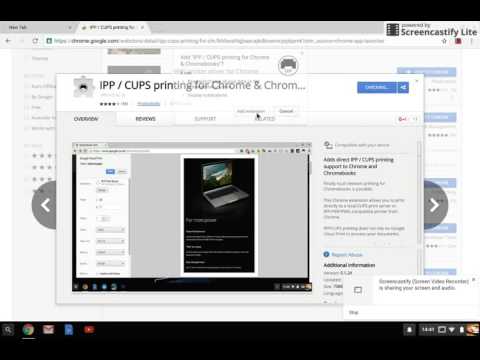
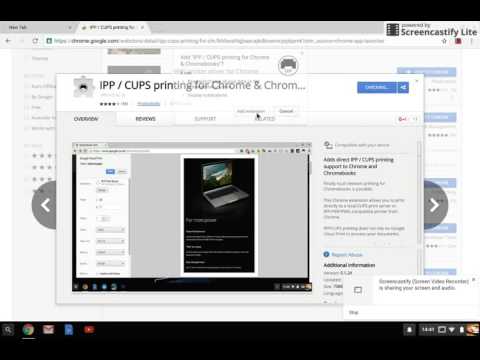
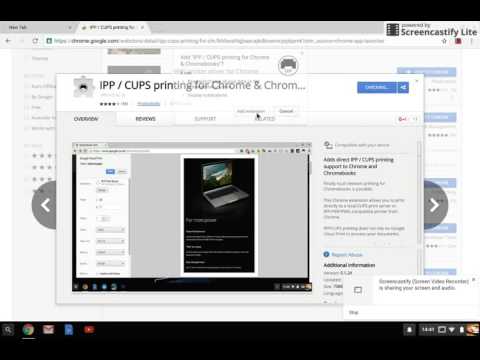
Overview
Local network printing for Chrome and Chromebooks
Finally reliable local network printing for Chromebooks is possible. This Chrome extension allows you to print directly to compatible network printers or a CUPS print server from Chrome and Chromebooks. No Cloud Print required. Key features: Multiple printer support Printer compatibility check Offline help page Landscape, multiple copy printing Now supports more printers via PWG and Unirast (Airprint) formats Known limitations: It does not automatically find printers on the network, you need to know the IP address and IPP path for the printer (consult your printer documentation & help section in the extension). ** Search the store for 'WiFi printer driver for Chromebooks' which offers auto-detection of printers ** Your feedback and bug reports are welcome: help@directprint.io CUPS, Airprint and the CUPS logo are trademarks of Apple Inc. PLEASE NOTE that this application is not affiliated with or supported by Google or any of the printer manufacturers whose printer models are listed above.
3.2 out of 5364 ratings
Google doesn't verify reviews. Learn more about results and reviews.
Richard LewisAug 10, 2023
It's a little bit fiddly to set up but this extension allowed me to print to a Samsung M2678 multifunction printer which I'd found impossible to use except from Android. You need to select Unirast as the protocol and the IPP address is http://x.x.x.x/ipp/print where x.x.x.x is the printer's IP address.
Nikolaus BartlFeb 22, 2023
Works perfectly as a workaround for my brother MFC-L2710DW on my steam deck!
Geri PaleyJul 13, 2022
It says it should be compatible with my Canon MX472, but when I try printing it says it was successful, but nothing prints.
Details
- Version0.1.34
- UpdatedNovember 22, 2019
- Size1.25MiB
- LanguagesEnglish (UK)
- Developer
- TraderThis developer has identified itself as a trader per the definition from the European Union.
Privacy
Support
For help with questions, suggestions, or problems, please open this page on your desktop browser